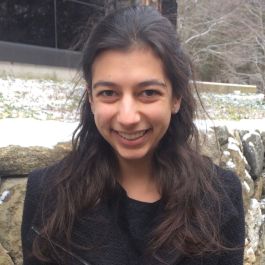In 2020, many tech offices were forced to go temporarily remote. In 2021, it’s beginning to look like a permanent change.
The transition to remote work has its benefits and drawbacks for employers. On the one hand, businesses have expanded their hiring reach to recruit top-quality employees from different time zones. On the other, tasks that had established steps in the office — such as meetings and team project work — now have to accommodate new virtual workflows. In addition, cultivating social connection among team members is more difficult. Something as simple as stopping by another’s person’s desk to ask a question — which was taken for granted when everyone was in the office — needs a virtual replacement.
Thankfully, conscientious managers have no shortage of tech tools to help strengthen remote collaboration and foster a sense of employee community from each individual home office. When the right technology is used the right way, remote collaboration can be just as effective as in-office teamwork by formalizing communication channels and using asynchronous tools to let people work at the time and pace that works best for them.
Built In NYC talked to leaders from Stash, Maven Clinic, GlossGenius and Headway that have thoughtfully chosen tech tools for their team’s remote collaboration processes. By using tools like Slack for asynchronous communication, Lucidchart and EasyRetro for remote chart and retrospective creation, and Kudoboard and CultureAmp for giving recognition and measuring employee satisfaction, these leaders have ensured that their teams are just as strong of a community as they would have been in person.

What’s an important lesson your team has learned since first transitioning to remote work?
Communication in virtual meetings is clear and easy when every member of the team is remote. The pre-pandemic culture was driven by face-to-face and conference room conversations — if only one or few members were joining remotely, that sometimes made the meetings not as clear. However, with every member joining remotely from their own machine, communication during meetings is easy and fun. Maintaining the same communication style avoids any offline conversation and enables team members to choose their own working preference: fully remote, in the office or hybrid.
One of the most important learned practices has been to communicate over Slack and asynchronously as much as possible. We’ve been successful in launching features on production using Slack thread communication — especially when the launch rollout is easy, light-weight and simple — so that we don’t have unnecessary meetings.
How are you collaborating differently today than you were a year and a half ago?
Throughout the pandemic, we had the flexibility to work remotely and are now in a hybrid work environment. When we started working remotely, all team members were in the same time zone so it was easy to schedule meetings — now, our team is distributed over four time zones from Hawaii to NYC to London. As we grew, we quickly defined a concept of core hours within the team — a three-hour time period of the day that would more or less work with all team members. All types of meetings, recurring agile ceremonies, technical huddles, design reviews, architecture meetings and launch huddles are scheduled during core hours and an active effort is taken to not schedule meetings outside of these hours. We also selected two days of the week as light-to-no-meeting days where no teamwide meetings are to be scheduled, unless they are absolutely necessary and urgent.
We also reduced meeting overhead by moving from daily to weekly standups with four asynchronous slack standups. However, over time we faced challenges keeping the standup communications active, so we decided to do standup twice a week and slack-ups for three days to keep a healthy balance of virtual standups and asynchronous communications.
We’ve been successful in launching features on production using Slack thread communication so that we don’t have unnecessary meetings.”
Beyond tools like Slack and Zoom, what tech tools have been particularly helpful in making remote collaboration easier and more successful?
Generally speaking, we love Slack and Google Hangouts for meetings for collaboration. Stash hosts weekly all-hands, roundtables and wellness events, monthly tech -and-tells and bi-annual hackathons.
All of our team’s meetings use the same hangout link, and folks will regularly pop-in throughout the day for collaboration. It’s been really useful in keeping the team connected even though we’re not all in the same place.
Other tech tools include EasyRetro for sprint retrospectives, Lucidchart, Confluence and Google Docs for all types of documentation needs and Kudoboard for birthday wishes to team members.
What’s an important lesson your team has learned since first transitioning to remote work?
It’s important to find ways to connect outside of work, even when we’re mostly apart. Maven has more than doubled since first transitioning to remote work, which means a lot of our team members have never actually met. We have focused on simple ways to help create authentic connections.
Slack’s Donut app has allowed our team members to make connections that don’t feel forced. It allows us to break that initial ice so we can reach out to each other with one-off questions, celebrate key wins and form friendships that would have otherwise been more difficult without that weekly introduction to a new team member.
We have also needed to create ways for employees to feel connected to the Maven community at large. That’s where our company-wide team meetings have come into play — we ask a rotating group of employees fun questions tied to themes like favorite movies and recipes and invite different team members to host those meetings every week. The variety of speakers and topics from across functions allows us to get to know our colleagues beyond their headshot next to a Slack message.
We also invest heavily into experiences that create ways for people to feel connected to each other and to the company, like our guest speaker series, annual talent show and family-friendly events.
How are you collaborating differently today than you were a year and a half ago?
The biggest thing is keeping feedback channels open so team members can tell us what’s working and what’s not. Employee feedback is why we initially went to a twice-a-week, company-wide team meeting cadence early in the pandemic — and it’s the same reason that we are reducing that as we enter 2022.
We developed our hybrid work plan based on employee preferences. We’ve been transparent about the metrics we’re watching to determine when that plan takes effect, and making sure that employees have multiple months’ notice so that they can plan ahead.
There are also some aspects of the pandemic workplace that aren’t going anywhere: We’ve set a calendar block twice weekly that prohibits internal meetings, allowing teams the space to concentrate on deep work, and just finished up a company-wide “week of rest” that I expect will be a part of our culture going forward.
Zoom fatigue is real. We encourage people to take phone meetings to move around and get some fresh air.”
Beyond tools like Slack and Zoom, what tech tools have been particularly helpful in making remote collaboration easier and more successful?
While we are still remote, we are preparing for a hybrid world where some of our team will be in person and some will be at home. One of the tools I’ve especially liked is the Owl camera, which makes hybrid meetings much more inclusive of remote folks. With this camera, everyone on the team can feel like they’re in the room, which helps keep everyone engaged.
I also want to put in a plug for the analog. Zoom fatigue is real. We encourage people to take phone meetings to move around and get some fresh air.
What’s an important lesson your team has learned since first transitioning to remote work?
A big lesson we’ve learned is that you have to actively create a remote community. When we’re all in person, it’s easy to bond via office chit chat, after-work events and even the additional context you gain from being able to interact with a coworker in person — it’s much harder in a remote world that makes spontaneous interaction rare. We believe that we do our best work when we have empathy for each other, assume good intentions and understand the perspectives of our teammates. That’s hard to do if you don’t feel connected to the people you’re working with.
We’ve grown our team a ton this year, and we’ve realized that we can’t expect people to create community in the same way as they did before. We make sure new hires are meeting a variety of people, not just the ones they work with day to day. We also make sure that every meeting isn’t strictly focused on work and tend to start regular meetings with a bit of chit chat. We’ve set up a virtual coffee chat program that allows people around the company to meet people they wouldn’t typically work with. These programs and more allow us to get to know each other as humans, which improves our ability to solve hard problems together.
How are you collaborating differently today than you were a year and a half ago?
Our team was partially remote even before COVID, so we had some systems in place already. However, once we all went remote, we quickly learned we couldn’t rely on the same informal channels of communication we used before. When you can’t just swing by someone’s desk to chat or all gather around a lunch table, you need to create systems that will fill those gaps. In many ways, this has strengthened our collaboration across the company, since remote team members don’t miss out on those in-person moments.
Over the past year and a half, we’ve started to make transparency more systematized and proactive. We have regular town halls for the entire company and individual teams have built out their regular meeting cadences as well. We’ve created an internal wiki so new team members can more quickly get up to speed on things going on around the company.
We’ve also focused on improving how we work asynchronously across time zones. Now that people can work from anywhere in the world, it’s important that we don’t rely on live meetings to share information since we want to make sure we’re respectful of time zones and working hours.
When you can’t just swing by someone’s desk to chat or all gather around a lunch table, you need to create systems that will fill those gaps.”
Beyond tools like Slack and Zoom, what tech tools have been particularly helpful in making remote collaboration easier and more successful?
We tend to focus on tools that allow us to replicate the feeling of live collaboration. We’re a highly creative and visual group, so Miro has been a fantastic tool that allows us to whiteboard virtually together. We’ve started using Fellow for note-taking — we love being able to have everyone contribute to shared notes on a meeting and easily send out action items.
Beyond day-to-day workflow tools, we’ve also invested in tools that will help us continue to build GlossGenius as a fantastic place to work. Keeping a pulse on how people are feeling is important — especially when we’re all remote — so we’ve started using CultureAmp for employee surveys and feedback. CultureAmp has also allowed us to streamline and improve our performance management so every employee knows how they’re doing and what’s next for them in their careers.
What’s an important lesson your team has learned since first transitioning to remote work?
Over-communicate! When Headway first went remote, I think we took for granted how much communication and collaboration was being initiated during casual conversation in the office. We have tried to make up for this on the engineering team by holding Zoom working sessions — blocks of time in which team members can join a Zoom to work mostly in silence. Whenever a question or thought naturally arises during these sessions, we speak up and can easily transition into collaboration mode. This can feel a lot easier and more casual than a Slack message, email or document comment.
When we first went remote, we took for granted how much communication and collaboration was being initiated during casual conversation in the office.“
How are you collaborating differently today than you were a year and a half ago?
The differences in our collaboration have been compounded by the fact that we not only transitioned to remote-first work, but we have also grown from a team of 15 to almost 150. When we first started working remotely, we would start each day with a companywide meeting, during which we would each state our primary objective for the day. This made it really easy to keep track of what everyone was working on and how it might intersect with what you were working on. After we eventually grew out of this beloved ritual, we had to fine-tune our approach to collaborating cross-functionally. Since then, we have formed squads made up of cross-functional people working toward a common objective. These squads have the autonomy to come up with the best practices and processes for them to collaborate, and often have followed a similar meeting model.
Beyond tools like Slack and Zoom, what tech tools have been particularly helpful in making remote collaboration easier and more successful?
The two tools we have found indispensable working remotely are Superpowered.me and FigJam. Superpowered helps us all join Zoom meetings on time by providing a convenient notification with a button for you to join the Zoom directly — it’s amazing how helpful something so seemingly simple can be in keeping us on time to meetings so we can get the most out of them. FigJam has been our go-to whiteboard tool — we have run countless brainstorming and design sessions with it. It’s hard to imagine doing them on a physical whiteboard at this point.